Welcome to the comprehensive macOS Sonoma tutorial! We’ll examine Apple’s most recent operating system, macOS Sonoma, in-depth in this detail and provide you with all the information you require. We’ve got you covered, from the devices that are supported to the exciting new features.
macOS Sonoma is the latest and greatest version of Apple’s operating system for Mac computers. It was released on September 26, 2023, and is packed with new features and improvements. It’s a major update that brings a number of new features and improvements.
If you’re a Mac user, macOS Sonoma is a must-have update. It includes a number of features that will make your Mac more powerful, productive, and enjoyable to use.
Which Macs will get macOS Sonoma? Supported Devices
Before we dive into the exciting features of macOS Sonoma, let’s first ensure that your Mac is compatible with this latest update. Apple has dropped support for some older Macs, so here’s a list of devices that can run macOS Sonoma:
macOS Sonoma is compatible with the following Mac computers:
- MacBook Pro introduced in 2018 or later
- MacBook Air introduced in 2018 or later
- Mac Mini introduced in 2018 or later
- iMac introduced in 2019 or later
- iMac Pro (2017)
- Mac Studio introduced in 2022 or later
- Mac Pro introduced in 2019 or later
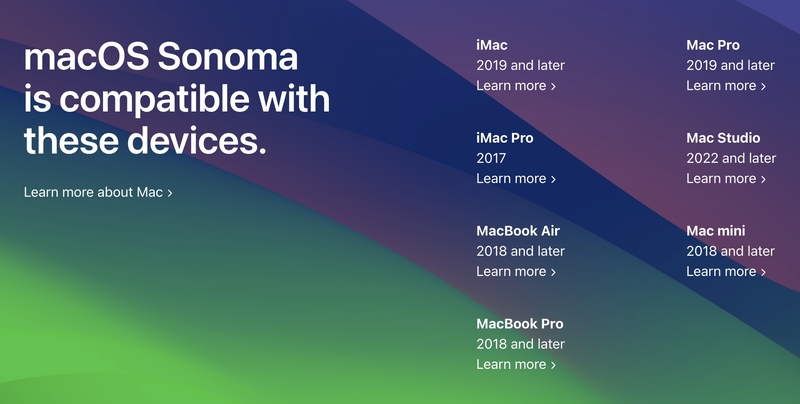
If your Mac is on this list, you’re ready to explore all the exciting features macOS Sonoma has to offer.
macOS Sonoma: Release and Latest Version
The journey of macOS Sonoma began with its official release on September 26, 2023, marked as version macOS 14.0. However, Apple is already hard at work on the development of macOS 14.1, expected to arrive around November 14. This update will likely include additional features and improvements that weren’t available at the initial launch.
It’s important to note that Apple’s update cycle typically includes both minor point releases for bug fixes and security updates, as well as major releases that introduce new features. So, expect your Mac to keep evolving over the coming months.
How to Install macOS Sonoma
macOS Sonoma Download and Installation
Installing macOS Sonoma is a straightforward process. Follow these steps to get the latest operating system on your compatible Mac:
- Check Compatibility: First, ensure that your Mac is on the list of supported devices mentioned earlier.
- Make a Backup: Before any major update, it’s a good practice to create a backup of your data. Use a Time Machine or an external storage device to safeguard your important files.
- Download and Install: Here’s how to download and install macOS Sonoma:
- Go to System Settings (or System Preferences in older macOS versions).
- Click on General.
- Select Software Update on the right.
- If you don’t see the update, you can try restarting your Mac or checking for updates again.
- Click on Upgrade Now and wait for the macOS installer to download.
- Once downloaded, click Install and follow the on screen instructions to let the software install on your Mac. During this process, your Mac will be temporarily unavailable for use.
With these simple steps, you’ll have macOS Sonoma up and running on your Mac, ready to explore all its exciting features.
Key Features of macOS Sonoma
Let’s now explore the exciting new features that macOS Sonoma brings to the Mac experience:
1. Game Mode
For the first time, macOS introduces a dedicated Game Mode, promising smoother and more consistent frame rates. It prioritizes CPU and GPU resources for an enhanced gaming experience.
Gaming mode also improves audio latency with AirPods and reduces input latency with popular game controllers, such as those for Xbox and PlayStation.
2. New Continuity Feature
Building on the success of Continuity Camera in macOS Ventura, Sonoma introduces a new Continuity feature that allows iPhone users to seamlessly share their screens on Macs.
3. iMessage App Enhancements
The iMessage app receives new search filters, swipe-to-reply functionality, and a catch-up arrow for quickly navigating through messages.
Live Stickers, introduced in iOS 17 and iPadOS 17, are now supported in macOS Sonoma.
4. Widgets Galore
macOS Sonoma allows you to place widgets directly on your desktop, seamlessly blending with your wallpaper. These widgets are interactive and enable you to complete tasks right from your desktop.
You can also add widgets from your iPhone using Continuity, further customizing your Mac experience.
5. Enhanced Video Conferencing
Sonoma enhances video conferencing with features like Presenter Overlay, which places you on top of the content you’re sharing during video calls.
Express your feelings with Reactions, triggering 3D effects like balloons, confetti, and hearts.
6. Password and Passkey Sharing
macOS Sonoma introduces the ability to securely share passwords and passkeys with trusted contacts. Keep your accounts up to date and accessible within a trusted group.
7. Intelligent PDF Handling
The new macOS 14 brings intelligent form detection, automatically identifying fillable documents and forms across your system.
Enhanced AutoFill powered by on-device language models simplifies filling out forms.
8. Improved Child Safety
The Communication Safety feature offers parents options to blur sensitive videos their children send or receive, in addition to photos.
9. Safari Enhancements
Safari now supports multiple profiles, allowing you to set up Work and Personal profiles on your Mac for a more customized browsing experience.
Enjoy faster and more relevant search suggestions and handy features like multiple tab selections and favicons in the favorites bar.
10. Siri Simplicity
Siri now responds when you simply say ‘Siri,’ in addition to ‘Hey Siri.’
These are just some of the exciting features that macOS Sonoma brings to your Mac. With its improved gaming, enhanced communication, and a host of productivity enhancements, it’s an update you won’t want to miss.
Also Read: How to Create a WhatsApp Channel?
Conclusion
macOS Sonoma is a major update to Apple’s Mac operating system that brings a number of new features and improvements. macOS Sonoma represents a significant leap forward in enhancing the Mac experience. From gaming improvements to streamlined communication and enhanced personalization, this update has something for everyone. If your Mac is compatible, don’t hesitate to upgrade and unlock the power of macOS Sonoma today. Stay tuned for future updates and new features as Apple continues to innovate.
For more info, please visit the official link: Apple Sonama
FAQ’s
-
Is it safe to upgrade to macOS Sonoma?
Yes, it is generally safe to upgrade to macOS Sonoma. However, as with any major software update, it’s always a good idea to back up your Mac before you upgrade.
-
How do I enable Sonoma game mode on Mac?
There is no specific game mode in macOS Sonoma. However, there are a few things that users can do to improve their gaming performance on macOS:
– Make sure that their Mac is running the latest version of macOS.
– Close any unnecessary apps and windows before gaming.
– Reduce the graphics settings in their games.
– Use a wired Ethernet connection instead of Wi-Fi, if possible. -
Can I get macOS Sonoma?
Yes, you can get macOS Sonoma. macOS Sonoma is a free update for all compatible Mac computers.
-
When can I download macOS Sonoma?
macOS Sonoma is available for download now. You can download it from the Mac App Store.
-
Should I get macOS Sonoma?
Yes, I recommend getting macOS Sonoma. macOS Sonoma is a major update with a number of new features and improvements.
-
How to macOS Sonoma Hackintosh?
Hackintoshing is the process of installing macOS on a non-Apple computer. There are a number of online guides and tutorials that can teach you how to hackintosh macOS Sonoma. However, it is important to note that hackintoshing is not officially supported by Apple and can be difficult and time-consuming.
-
What is macOS Sonoma Reddit?
The macOS Sonoma subreddit is a great place to learn more about macOS Sonoma and to get help from other users. You can find the subreddit at https://www.reddit.com/r/MacOS/comments/143uxzx/is_macos_sonoma_usable/.
-
How to macOS Sonoma Wallpaper
macOS Sonoma comes with a number of new wallpapers, including a stunning new image of the Sonoma Valley in California. To download the wallpapers, visit the Apple website.